More actions
PencilVoid (talk | contribs) m Phrasing changes |
m move eye thingy |
||
| Line 1: | Line 1: | ||
Avatars may blink as a means to convey a character's personality and suggest liveliness. | [[File:EyeGroup.png|thumb]] Avatars may blink as a means to convey a character's personality and suggest liveliness. To blink, you must first have eyes that have been split into a separate [[ModelPart]]. Your script will scale this group to simulate blinking. | ||
To begin with, define variables containing parameters the script will use: the path to the eye model, their height, and the length of the blinking animation. | To begin with, define variables containing parameters the script will use: the path to the eye model, their height, and the length of the blinking animation. | ||
<syntaxHighlight lang="lua"> | <syntaxHighlight lang="lua"> | ||
local eyes = models.model.root.UpperBody.TheHead.Eyes | local eyes = models.model.root.UpperBody.TheHead.Eyes | ||
Revision as of 16:53, 27 September 2024
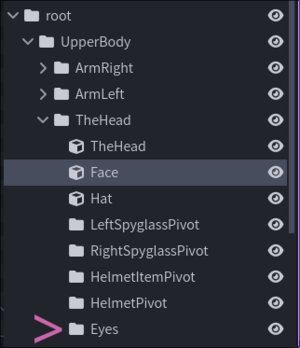
Avatars may blink as a means to convey a character's personality and suggest liveliness. To blink, you must first have eyes that have been split into a separate ModelPart. Your script will scale this group to simulate blinking.
To begin with, define variables containing parameters the script will use: the path to the eye model, their height, and the length of the blinking animation.
local eyes = models.model.root.UpperBody.TheHead.Eyes
local EYE_HEIGHT = 2 --The height of your eyes in blockbench units
local BLINK_RATE = 4 * 20 -- 4 Seconds
The BLINK_RATE particle is multiplied by 20 as the script will deal in ticks, and there are 20 ticks in a second.
Next, the logic that determines when to blink will be performed in a TICK event. 4 new variables will also be needed to store the calculated position and scale for the eyes, alongside a simple timer. These will be initialised outside of the TICK event.
local oldScale = vec(1, 1, 1)
local newScale = vec(1, 1, 1)
local oldPos = vec(0, 0, 0)
local newPos = vec(0, 0, 0)
local tick = 0
function events.TICK()
-- Sets old pos and scale for later interpolation
oldPos = newPos
oldScale = newScale
tick = tick + 1
-- If time to blink, set new position and scale to close the eyes, otherwise open them
if tick % BLINK_RATE == 0 then
newScale = vec(1, 0, 1)
newPos = vec(0, EYE_HEIGHT / -2, 0)
else
newScale = vec(1, 1, 1)
newPos = vec(0, 0, 0)
end
end
In order to give the blinking a smooth appearance, the rendered position and scale will be calculated and set in a RENDER event, using the variables initialized earlier.
function events.RENDER(delta)
-- This interpolates the blinking to make for a smooth blink
local scale = math.lerp(oldScale, newScale, delta)
local pos = math.lerp(oldPos, newPos, delta)
eyes:setPos(pos):setScale(scale)
end