More actions
No edit summary |
No edit summary |
||
| Line 1: | Line 1: | ||
== How to blink == | == How to blink == | ||
First, you need to have eyes to scale. I'm gonna store them in a variable for easier accessing, as well as how fast I want to blink (in ticks). Your path will be different | First, you need to have eyes to scale. I'm gonna store them in a variable for easier accessing, as well as how fast I want to blink (in ticks) and the height of my eyes in blockbench units. Your path will be different | ||
[[File:EyeGroup.png|thumb]] | [[File:EyeGroup.png|thumb]] | ||
<syntaxHighlight lang="lua"> | <syntaxHighlight lang="lua"> | ||
local eyes = models.model.root.UpperBody.TheHead.Eyes | local eyes = models.model.root.UpperBody.TheHead.Eyes | ||
local EYE_HEIGHT = 2 --The height of your eyes in blockbench units | |||
local BLINK_RATE = 4 * 20 -- 4 Seconds | local BLINK_RATE = 4 * 20 -- 4 Seconds | ||
</syntaxHighlight> | </syntaxHighlight> | ||
| Line 16: | Line 17: | ||
local tick = 0 | local tick = 0 | ||
function events.TICK() | function events.TICK() | ||
-- Sets old pos and scale for later interpolation | |||
oldPos = newPos | oldPos = newPos | ||
oldScale = newScale | oldScale = newScale | ||
tick = tick + 1 | tick = tick + 1 | ||
-- If time to blink, set new position and scale to close the eyes, otherwise open them | |||
if tick % BLINK_RATE == 0 then | if tick % BLINK_RATE == 0 then | ||
newScale = vec(1, 0, 1) | newScale = vec(1, 0, 1) | ||
newPos = vec(0, - | newPos = vec(0, EYE_HEIGHT / -2, 0) | ||
else | else | ||
newScale = vec(1, 1, 1) | newScale = vec(1, 1, 1) | ||
| Line 34: | Line 37: | ||
<syntaxHighlight lang="lua"> | <syntaxHighlight lang="lua"> | ||
function events.RENDER(delta) | function events.RENDER(delta) | ||
-- This interpolates the blinking to make for a smooth blink | |||
local scale = math.lerp(oldScale, newScale, delta) | local scale = math.lerp(oldScale, newScale, delta) | ||
local pos = math.lerp(oldPos, newPos, delta) | local pos = math.lerp(oldPos, newPos, delta) | ||
| Line 40: | Line 44: | ||
end | end | ||
</syntaxHighlight> | </syntaxHighlight> | ||
[[Category:Tutorials]] | |||
Revision as of 14:01, 27 September 2024
How to blink
First, you need to have eyes to scale. I'm gonna store them in a variable for easier accessing, as well as how fast I want to blink (in ticks) and the height of my eyes in blockbench units. Your path will be different
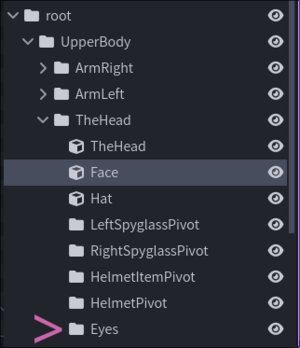
local eyes = models.model.root.UpperBody.TheHead.Eyes
local EYE_HEIGHT = 2 --The height of your eyes in blockbench units
local BLINK_RATE = 4 * 20 -- 4 Seconds
Next, I want to create a TICK event to set when my eyes blink, as well as 5 variables: tick, oldScale, newScale, oldPos, and newPos, initialized as shown
local oldScale = vec(1, 1, 1)
local newScale = vec(1, 1, 1)
local oldPos = vec(0, 0, 0)
local newPos = vec(0, 0, 0)
local tick = 0
function events.TICK()
-- Sets old pos and scale for later interpolation
oldPos = newPos
oldScale = newScale
tick = tick + 1
-- If time to blink, set new position and scale to close the eyes, otherwise open them
if tick % BLINK_RATE == 0 then
newScale = vec(1, 0, 1)
newPos = vec(0, EYE_HEIGHT / -2, 0)
else
newScale = vec(1, 1, 1)
newPos = vec(0, 0, 0)
end
end
Finally, you want to create a RENDER event to make the blinking smooth
function events.RENDER(delta)
-- This interpolates the blinking to make for a smooth blink
local scale = math.lerp(oldScale, newScale, delta)
local pos = math.lerp(oldPos, newPos, delta)
eyes:setPos(pos):setScale(scale)
end